5 ways to make remote working work
16 September 2021
Keith Ali, MD at Creative ITC, discusses key points to consider when AEC practices need to implement effective remote working platforms
Enabling people to collaborate effectively from anywhere is a huge opportunity for an AEC industry that’s traditionally operated on ultra-low margins.
 Keith Ali, MD at Creative ITC highlights issues around effective remote working platforms.
Keith Ali, MD at Creative ITC highlights issues around effective remote working platforms.
Now, in the transition to long-term remote and hybrid working models, many are considering (or reconsidering) virtual desktop infrastructure (VDI) as a route to boosting workforce mobility and productivity. And why not? Trumping remote desktops and virtual private networks, VDI is easy to scale, while large upfront CapEx is largely replaced by OpEx.
However, many AEC companies have struggled to get VDI to work, primarily because off-the-shelf solutions weren’t designed for heavy graphics users handling CAD, Revit, Photoshop and InDesign apps, or project teams working on huge BIM datasets. These issues have been compounded by evolving rendering solutions, placing ever-growing demands on IT infrastructure and chaining these power users to their office-based IT.
IT departments seeking a technology solution for the remote working long haul must now overcome C-suite cynicism and user reluctance arising from poor experiences. With the pandemic having accelerated the adoption of technologies like VDI to enable greater workforce mobility, can AEC firms achieve the seemingly impossible? Is unshackling power users from offices achievable, without a hindered user experience damaging productivity? Can one deploy a sustainable, scalable solution that improves global collaboration without introducing unnecessary cost and complexity?
The answer to all these questions is yes.
Here are the five top reasons VDI projects have failed for AEC businesses, and how to overcome them:
1. Poor user experience (UX)
Nothing can stop a VDI project in its tracks like substandard UX. This can result from inadequate compute or storage resources, inability to access file shares, latency issues, sub-standard WAN connectivity, improper app optimisation, and client device problems.
VDI in the right hands can be engineered for the most demanding of settings like super users working with big data or graphics-heavy applications, as well as knowledge workers with basic IT needs. And, crucially, these purpose-built VDI and Desktop-as-a-Service (DaaS) solutions gives users tools and experiences identical to or better than they enjoy in the workplace.
Look for a supplier with a successful track record of designing and deploying remote working technologies in the AEC industry, one who understands virtualisation in the cloud and how industry-specific apps and network services behave together. Their experience will be invaluable in unlocking full VDI potential.
2. Legacy infrastructure
VDI is only as strong as its weakest link. For example, data, monitoring and reporting must sit on the same LAN as the VDI. While WAN problems - which technologies like VMware Horizon can help to fix – may not be the end of the world, there are no protocols to overcome LAN infrastructure issues like over-subscription, sub-10Gbps speeds and availability issues.
Seek the help of a specialist with end-to-end expertise – from devices, connectivity and cloud to storage, security and UX. Make sure you’ll benefit from access to the latest technologies and regular updates during your contract, rather than having to rely solely on legacy on-premise hardware or having to invest in upgrades.
3. Security and compliance issues
The transition to remote working has increased complexity of IT infrastructure and opened many businesses up to greater risk. Home computers and personal devices are increasingly part of the corporate network. Home laptops/desktops are susceptible to a wide range of attacks and security issues and it can be hard to ensure compliance with data being accessed on WFH and BYOD systems.
IT teams, therefore, need the freedom to decide which workloads to deploy in the cloud and which to retain on-premise. To optimise ROI, look for a provider who understands how to meet industry requirements and offers VDI consumption in the cloud, on-premise, or using a hybrid model in a single seamless solution.
4. Internal skills and capabilities
Decide who manages what: in-house managed options such as Windows Virtual Desktop (WVD) or on-premise VDI, or Desktop-as-a-Service supported by a VDI specialist?
Be honest about your in-house skillset and resources available to support and manage long-term VDI deployment. The managed service provider (MSP) route can quickly pay back with savings on data centre space, infrastructure, upgrades, licensing, application deployment, support, and headcount. Scrutinise their technical credentials and be confident they can deploy the right solution and provide ongoing management, optimisation and 24/7 support.
5. Unrealistic financial expectations
Beware of providers offering VDI solutions designed solely to save money. Before and after IT infrastructure costs can remain flat or even rise slightly. A more realistic approach is to build support based on a specialist provider’s ability to unlock much greater value for around the same outlay.
Check that cost comparisons are like-for-like. In moving from on-premise VDI or WVD managed in-house to Desktop-as-a-Service delivered by an MSP, start by calculating the total cost of ownership (TCO), usually over a five-year period. In-house expenses should include hardware refreshes, virtualisation software and additional GPU, together with costs associated with system administrator salaries, power, rack space, out-of-hours staffing and training costs to support the deployment.
Many providers differentiate between VDI profiles for ordinary and power users. To reduce TCO further some VDI specialists have taken cost-effective consumption to another level by offering scalable pricing. Clients pay per user, per month, per profile by purchasing credits that IT teams can stipulate and reallocate any way they like. Creating VDI burst capability and instant scalability for fast-changing business needs.
In the right hands, DaaS solutions can be purpose-built using best-of-breed technologies for the most demanding of AEC users, meaning architects, engineers, project managers and construction professionals can effortlessly use heavy-graphics apps, control data and exchange large files – at home, in the office, or on the move.
How to overcome a poor user experience
Broadway Malyan is a good example of an AEC business which has unlocked the benefits of remote working through purpose-built technology. This award-winning architectural practice had explored several VDI options as it looked to boost mobility and collaboration, while escaping the drain of expensive laptops and PCs. None of them lived up to their promise. One solution got as far as trial but was too slow and couldn’t handle big files and applications. It was back to the drawing board.
“I asked around and all recommended Creative as the leading experts when it came to VDI. Instead of customising an off-the-shelf product they’d gone a step further and built their own platform for heavy graphics application communities like AutoCAD and Revit BIM. In a number of cases, VDIPOD beat the users’ previous laptop or PC setup for speed and overall experience,” said Ronnie Vasconcelos, Director of IT at Broadway Malyan.
Creative specialists met daily with the in-house IT team, exchanging knowledge, heading off potential issues and building a solid proof of concept. The Creative VDIPOD solution with thin clients was initially rolled out to 40 users, based in the UK, Portugal and Madrid. The number of users doubled after just two months as the buzz spread around the business.
Now, employees suffer less downtime and work more productively when sharing plans, designs and other large files. The business is also reaping IT benefits, with specialist support freeing up in-house resources. Software patching alone used to tie up two people for around ten days. Now, the IT team push out updates centrally, leaving more time for innovation and transformational projects.
Moreover, the team was able to switch seamlessly to home working during the pandemic and now has a scalable, sustainable solution to boost future collaboration and productivity.
VDI has come on in leaps and bounds for great UX
As with most technologies, VDI has come a long way in recent years. Network, compute, and storage technologies are much more reliable and higher performing. Thin provisioning has reduced wasted storage by allocating space only as needed, while linked clones enable virtual machines (VMs) to share disks via virtual storage area networks. Summed up, such improvements better utilise existing resources, significantly cut costs and, crucially, deliver great user experiences.
In all too many cases, end-user productivity gains aren’t factored in when organisations are considering investment in technology. Deployed properly, VDI enables architects, designers and engineers in different locations and time zones to work together on complex 3-D building models, meaning that AEC businesses can deliver critical projects faster at less risk and cost. Technological gains - like enhanced data security, built-in disaster recovery, faster IT provisioning, speed of access, improved version control and time saved eliminating rework and duplicated effort – should also be factored in.
Unlocking IT investment in the current climate remains a tough ask. Many organisations are still struggling with post-pandemic balance sheets – indeed 60% of UK AEC firms identified the cost of technology as a main barrier to adoption. However, VDI in the right hands can deliver a productive and fulfilling user experience across the entire AEC workforce, ensuring your organisation can unlock ROI and competitive advantage from digital transformation.
STAY CONNECTED


Receive the information you need when you need it through our world-leading magazines, newsletters and daily briefings.